WhatsApp Releases New Chat Lock Feature to Protect Your Privacy, A Loophole to Consider

WhatsApp’s new Chat Lock feature has a loophole. If you keep the Chat Lock folder open and forget to close the window, then anyone who opens your WhatsApp will be able to see your private chats.
In Short
- WhatsApp has released a new Chat Lock feature for everyone.
- The newly released Chat Lock feature has a loophole.
- People can simply fix the loophole by enabling a fingerprint lock for WhatsApp.
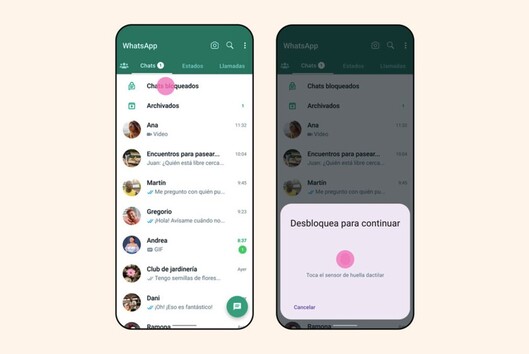
WhatsApp has released a new Chat Lock feature for everyone. The name is pretty much self-explanatory. People will be able to add a lock to their super personal chats so that no one is able to access them even if you hand over your phone to anyone else. The good thing is the new feature automatically hides the contents of that chat in notifications as well and so, your privacy is protected.
The update is being rolled out in a gradual manner and so, it will take time to reach everyone. India Today Tech received the new WhatsApp feature and it finds it pretty useful, but there is a loophole.
WhatsApp Chat Lock feature: There is a loophole
If you keep the Chat Lock folder open and forget to close the window, then anyone who opens your WhatsApp will be able to see your private chats. So, if you make use of the Chat Lock feature, then you need to make sure that you close the folder before closing the WhatsApp app. Additionally, even if you close your phone, the messaging app doesn’t add a lock.
This could be a bug or a loophole, which the messaging platform can fix by releasing an update. But, it is unknown when this will happen. You don’t need to worry as we have a fix for that, which you can try to safeguard your private chats.
How to fix this loophole?
People can simply enable the fingerprint lock feature for the messaging app. This way, even if your Chat Lock feature doesn’t work, no one will be able to read any of your messages with this because a secondary security feature will be added to the app. One just needs to open WhatsApp, go to settings, and privacy section, and scroll down to find the Fingerprint Lock feature. Just tap on it and enable it to put a lock on the messaging app.
WhatsApp plans to add more Chat Lock options
WhatsApp has confirmed that it plans to add more Chat Lock options to the messaging platform.
“Over the next few months we’re going to be adding more options for Chat Lock, including locking for companion devices and creating a custom password for your chats so that you can use a unique password different from the one you use for your phone,” the company said while announcing the new feature.
Where is the Chat Lock folder?
The Chat Lock folder is located on the top of the WhatsApp app and one just needs to slowly pull down the inbox to find it. You can then enter your phone password or biometric to access locked chats.






