Speak to Bing | Microsoft’s AI Tool Now Supports Voice Chat on PC
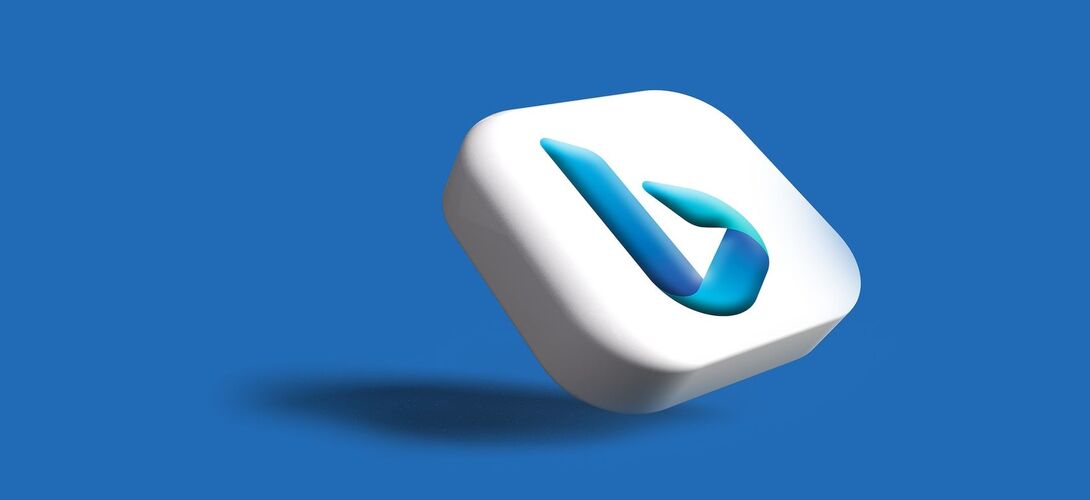
Microsoft recently announced a new update for its Bing AI chats that supports voice chat on desktops. This means you can now talk to the AI chatbot just by holding a button.
In Short
- Microsoft announced a new update for its Bing AI chat.
- Bing AI chat now supports voice chat on desktops.
- This feature was only available on the Bing phone app earlier.
So far this year, the most prominent announcement from Microsoft has been the introduction of its AI-powered chatbot, the all-new Bing. Launched in February, the AI chatbot has come a long way since then. Not only has it stopped falling in love with its users or well, threatening them, it has been infused with image generation capabilities along with some other improvements. The most recent development on Bing is that you can now talk to the AI tool if you are using a desktop as well. Earlier, we could speak to Bing using our phones (with Bing mobile app) but the same feature is now available for desktop users as well.
Bing supports voice chat on desktop
In a new blog post, Microsoft announced that desktop users too can talk to Bing by clicking a button. If you look at your Bing chat now, you will most likely notice a small microphone-like button. Simply click on it and Bing will say ‘I’m listening’. You can then ask it your question, and it will generate a response accordingly.
The blog post by Microsoft announcing the new feature reads, “We know many of you love using voice input for a chat on Mobile. It’s now also available on a desktop by clicking on the microphone icon in the Bing Chatbox. We currently support English, Japanese, French, German, and Mandarin, with more languages on the way. Try asking Bing Chat, “How much wood could a woodchuck chuck if a woodchuck could chuck wood?”
In addition, Bing AI Chat will also support text-to-speech answers, which means that the AI chatbot will respond to your questions in its own voice.
In another blog post, Microsoft mentioned that it has now increased Bing’s chat turns to 30 in a single conversation and total turns per day to 300. The chat limit to Bing was introduced earlier this year when many instances of the AI chatbot giving unexpected answers surfaced.
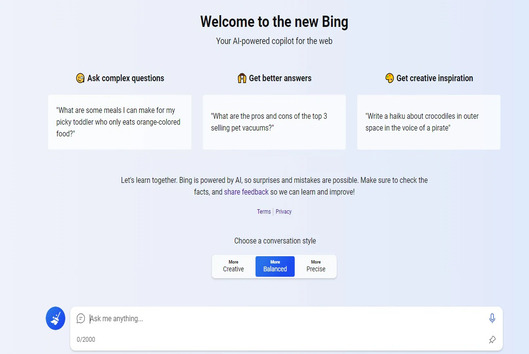
Microsoft’s virtual assistant for users
Last month, Microsoft introduced its virtual assistant for Windows 11 users. Called Windows Co-Pilot, the virtual AI assistant that will help people with a variety of tasks. This comes after Microsoft killed off its earlier voice assistant Cortana.
“We are introducing Windows Copilot, making Windows 11 the first PC platform to announce centralized AI assistance to help people easily take action and get things done,” the company’s post read.
The company also shared a promotional video on the blog that showed how CoPilot can help users in their everyday lives. From providing assistance with regard to the system’s settings and helping users personalize their PC to helping with documents, summarising and rewriting PDF files, and a lot more, the Co-Pilot was introduced as a way to ‘get things done faster’.






